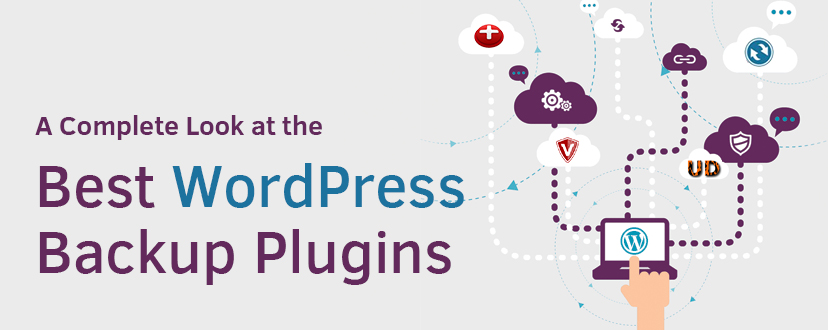The Top Essential WordPress Backup Plugins Of 2016
If you are running a WordPress website, you definitely know the importance of plugins for WordPress websites. We all believe there are certain essential plugins for every type of WordPress website.
Development of a website is not an easy job; you spend a quality time on customizing themes and designs as per your requirement. After the completion of development process, creation of regular WordPress backups is very necessary. Backups can save you when you accidentally lock yourself out or in catastrophic situations when your site gets hacked. There are several free and paid backup plugins for WordPress, and most of them are fairly easy to use. In this blog post, I’ll show you the 5 best backup plugins for WordPress.
VaultPress
VaultPress is a paid backup plugin that enables you to automatically backup your WordPress blog or website on a regular basis. It can also be used for daily security scan of website. VaultPress is available in different packages starting at $9 per month with basic package.
BackupBuddy
BackupBuddy is another popular paid plugin that allows you to schedule your blog or website backup on daily, weekly or even monthly basis. It also offers storage options such as FTP, Stash, Dropbox, Rackspace Cloud, and Amazon S3.
BackWPup
BackWPup is yet another premium backup WordPress plugin which enables you to generate automatic backup files and store them on different platforms including FTP, Dropbox, Amazon S3, Rackspace Cloud, email and much more. The packages of BackWPup starts from $80.
CodeGuard
CodeGuard is able to automatically backup data on cloud on regular basis. It enables you to generate complete daily backups of your WordPress website and store it in the secure offsite cloud servers. You can easily restore your backup files with just one click. Out of all the plugins discussed in this blog post, CodeGuard is the best WordPress Backup Plugin. You have the access to monitor and track changes. CodeGuard packages start at $5/month for individual websites.
BackUpWordPress
BackupWordPress is a free backup plugin and comes with automatic scheduling support. It enables you to generate different schedules for your files and databases. The only disadvantage of the free version is that it does not allow you to store your WordPress backups to a cloud storage service.
You will have to purchase the premium extension for storing your backups on Dropbox, Google Drive, and FTP. The premium extensions are available for each service, and you can buy the one you need or the whole bundle.